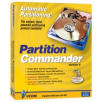|
Data Recovery - RepartitioningFor a FREE DIAGNOSIS call our data recovery centre now on 0870 7424 008
|
Recupero
dati vai alla homepage |
Recovering data from Re-partitioned hard disksExplanation: Repartitioning hard drives is a common occurence but care must be taken as if it is done incorrectly or problems on the hard disk exist, data will be lost. Symptoms: Frequently when a repartition is attempted the program will not terminate correctly, crashing before it finishes. This can be due to corruption of the logical disk structure, physical problems (such as bad sectors on the hard disk), incorrect software installation etc. Where previously the computer would boot and be usable, systems often refuse to start and may produce the following error messages: (these errors are frequently displayed on a black screen with white text)
Recovery possibilities: Recovery of data from re-partitioned hard drives is often complicated and time consuming. Data Clinic frequently need to perform a considerable amount of analysis on a hard disk before we even know if the data is recoverable. Because of this, Data Clinic charge a diagnosis fee for data recovery from re-partitioned hard drives. Do Not: Under no circumstances should you attempt to run Scandisk or Chkdsk on the hard drive. Doing this will may very well compound the problem as it will further damage an already damaged system. What should I do?: Call the Data Clinic and talk your problem through with us on 800 985 319 , or compila questo form and we'll call you back
|
Hard disk partitioning applications such as the ones shown above are frequently used in disk management. However they must be used correctly and on systems that are error free. |